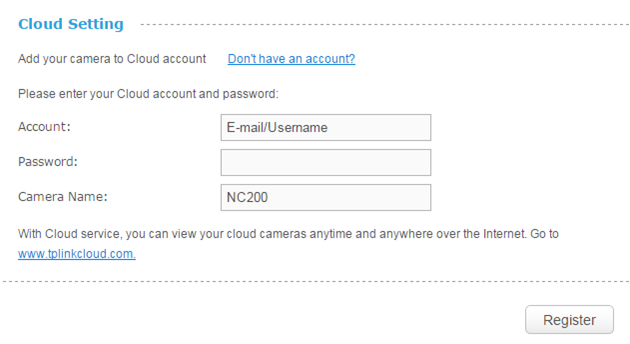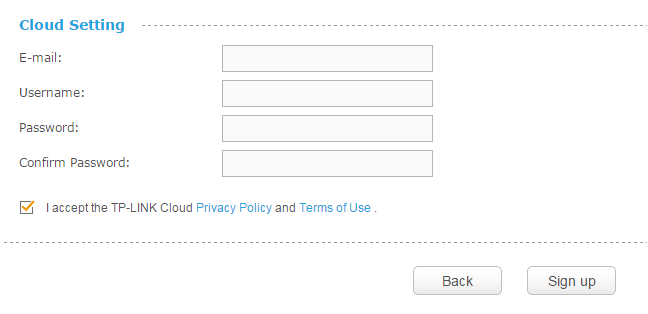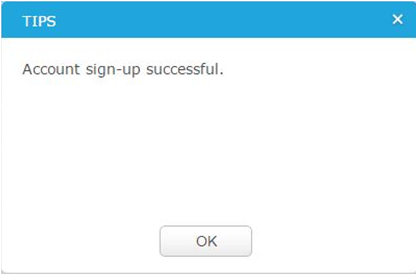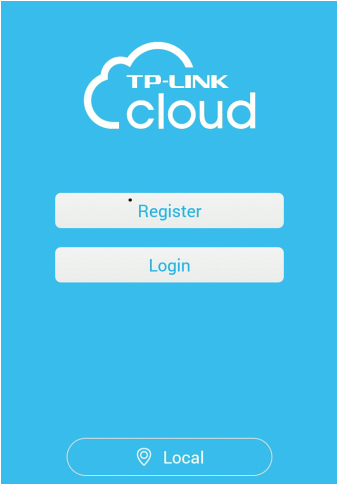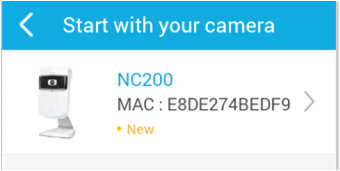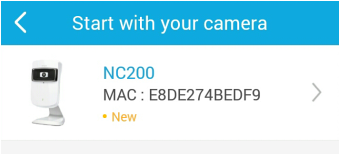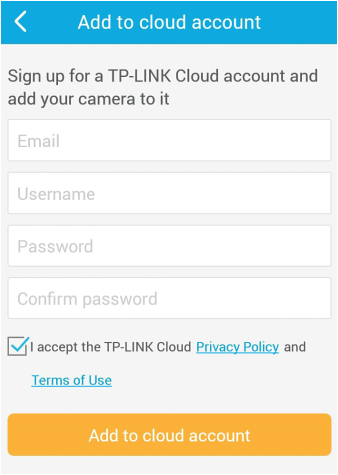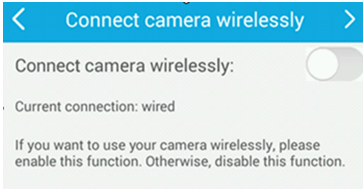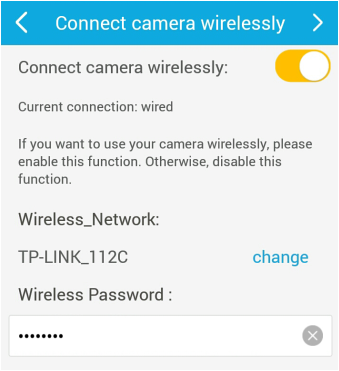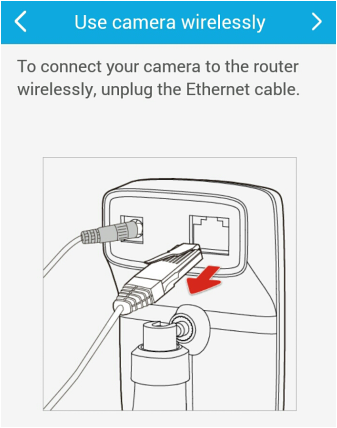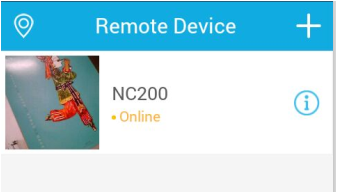How to register a TP-LINK Cloud Account for NC200?
The Cloud account is bound with the tpCamera APP and https://www.tplinkcloud.com; if you wanna see your camera remotely in the tpCamera APP or https://www.tplinkcloud.com, you will need a cloud account.
There are two ways to set up a cloud account for NC200: on the tpCamera APP or on the camera’s web interface.
Method 1: register on the camera’s web interface
1) go to ‘basic’--’cloud settings’---click on ‘don’t have an account’
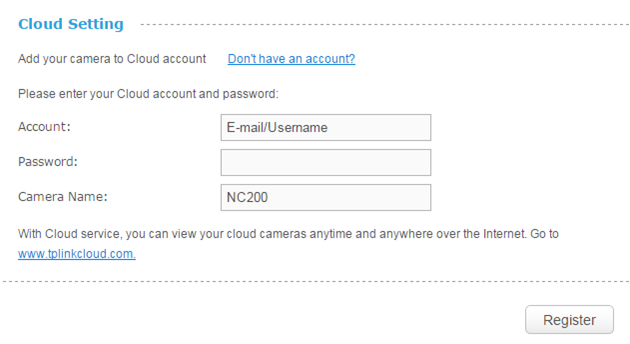 2) This screen will come up and here you need to input an email address, username and password for the cloud account.
2) This screen will come up and here you need to input an email address, username and password for the cloud account.
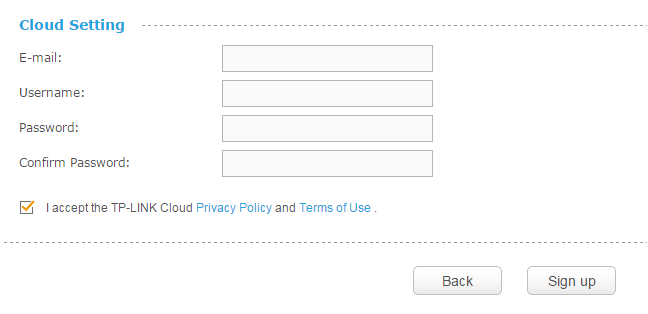 3) and this ‘tips’ will come up to remind you that the cloud account is registered successfully.
3) and this ‘tips’ will come up to remind you that the cloud account is registered successfully.
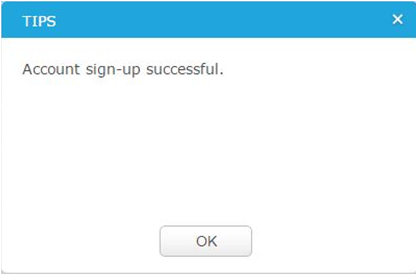 Method 2 register on the tpCamera APP
Registering on the tpCamera APP follows the same process as setting the camera up with this APP the first you use it.
Note: tpCamera APP can only be used in Android 2.3 or higher and iOS 6.0 or higher.
For IOS devices: download the tpCamera APP in APP store
For Android phone: download it on the google play or download it from our website: https://www.tplinkcloud.com/download.php
Or scan the QR code below or on the camera’s package and an APP downloading link will come up:
Method 2 register on the tpCamera APP
Registering on the tpCamera APP follows the same process as setting the camera up with this APP the first you use it.
Note: tpCamera APP can only be used in Android 2.3 or higher and iOS 6.0 or higher.
For IOS devices: download the tpCamera APP in APP store
For Android phone: download it on the google play or download it from our website: https://www.tplinkcloud.com/download.php
Or scan the QR code below or on the camera’s package and an APP downloading link will come up:
 Here we take Android phone as an example to set up the camera:
1) connect the phone and the camera to the same router or network.
2) run the tpCamera APP--go to ‘register’ or ‘local’
Here we take Android phone as an example to set up the camera:
1) connect the phone and the camera to the same router or network.
2) run the tpCamera APP--go to ‘register’ or ‘local’
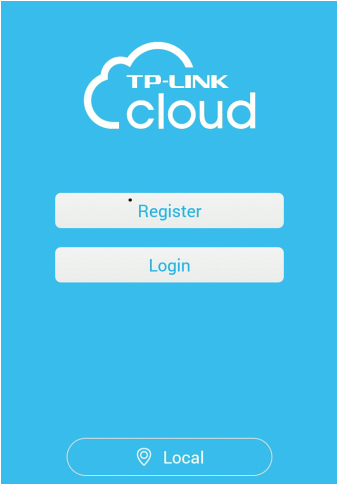 3) Tap the found camera and it will go to next screen
3) Tap the found camera and it will go to next screen
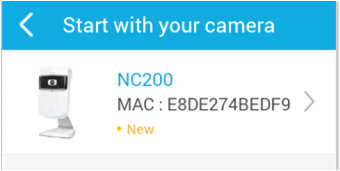 4) You can rename your camera and tap on the ‘>’ button to go to next screen:
4) You can rename your camera and tap on the ‘>’ button to go to next screen:
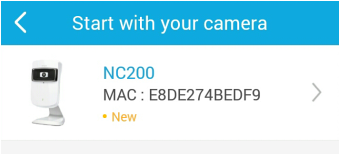 5)Add a cloud account for the camera and click on ‘add to cloud account’:
5)Add a cloud account for the camera and click on ‘add to cloud account’:
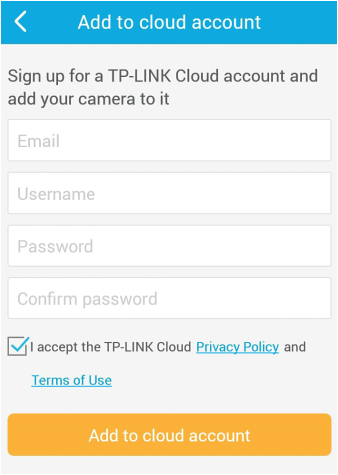 6)Here it will ask you to connect wired or wirelessly to the router:
A: wired to the router:
6)Here it will ask you to connect wired or wirelessly to the router:
A: wired to the router:
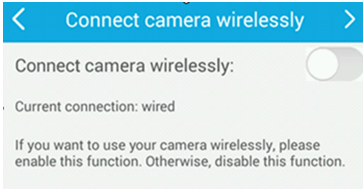 B: wirelessly connected to the router (turn on the wireless and choose your own router and input the password)--go to next by tapping on ‘>’.
B: wirelessly connected to the router (turn on the wireless and choose your own router and input the password)--go to next by tapping on ‘>’.
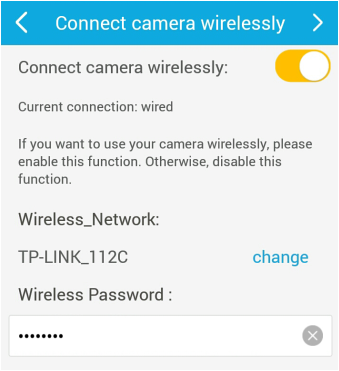 It will remind you to unplug the cable if you want to connect to your router wirelessly:
It will remind you to unplug the cable if you want to connect to your router wirelessly:
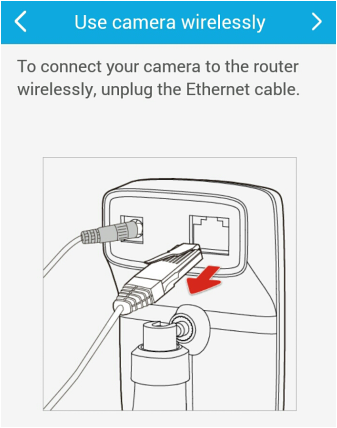 7).In the end, the camera will say it’s online:
7).In the end, the camera will say it’s online:
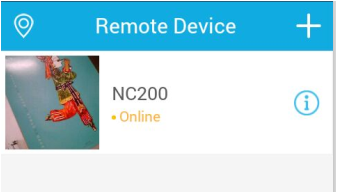 Then the camera is set and you are free to view the camera by tapping the camera itself( just tap on camera itself).
And the cloud account is created.
Then the camera is set and you are free to view the camera by tapping the camera itself( just tap on camera itself).
And the cloud account is created.