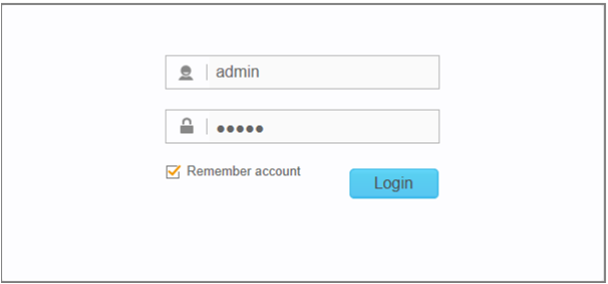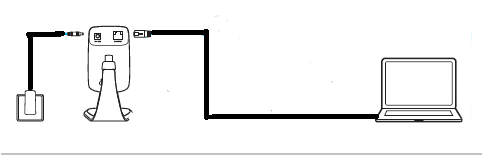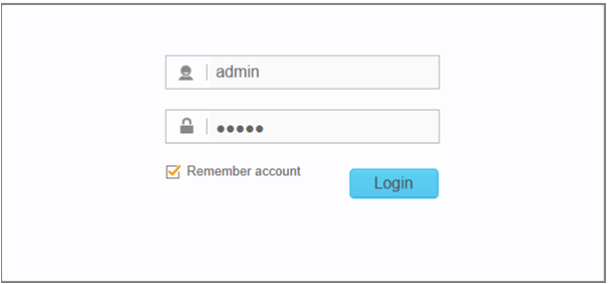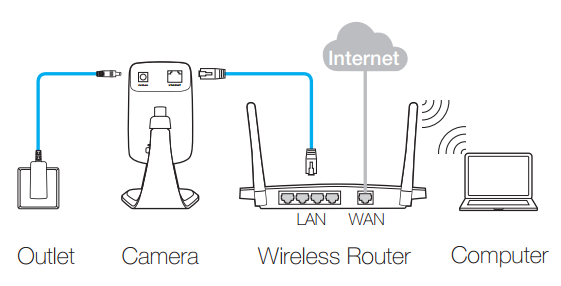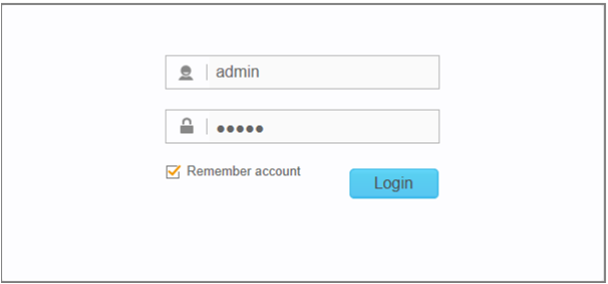How to log in to NC200’s Web Interface?
There are two ways to log in the web interface of NC200:
Method 1 using a PC
1)Connect the camera to a PC and assign a static ip for the PC; by default NC200 has ip address of 192.168.0.10 and you need to assign 192.168.0.X for your computer ( 1<X<10 or 10<X<254)
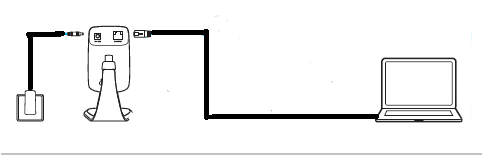 Refer to the following links as to how to set up static ip addresses for a PC: http://www.tp-link.com/en/article/?faqid=14(for windows xp,vista windows 7 and MAC)
2)open a web browser and log in default access 192.168.0.10, the following screen will come up--input ‘username’ and ‘password’ as ‘admin’:
Refer to the following links as to how to set up static ip addresses for a PC: http://www.tp-link.com/en/article/?faqid=14(for windows xp,vista windows 7 and MAC)
2)open a web browser and log in default access 192.168.0.10, the following screen will come up--input ‘username’ and ‘password’ as ‘admin’:
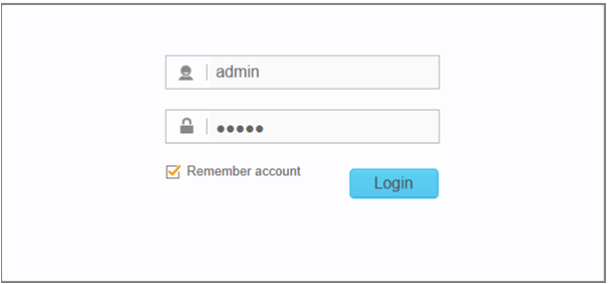 Then you are in!
Method 2: using a router
1)Connect the camera and a PC( or smartphone etc) to the router and refer to this link to check the camera’s ip address( the router will assign an ip address for the camera and it might not be 192.168.0.10 any more)
Then you are in!
Method 2: using a router
1)Connect the camera and a PC( or smartphone etc) to the router and refer to this link to check the camera’s ip address( the router will assign an ip address for the camera and it might not be 192.168.0.10 any more)
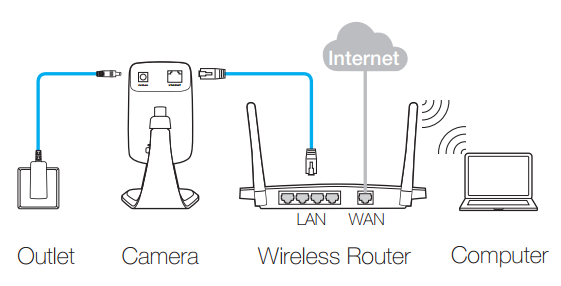 2)Open a web browser and input the camera’s ip address and the following screen will come up--input ‘username’ and ‘password’ as ‘admin’:
2)Open a web browser and input the camera’s ip address and the following screen will come up--input ‘username’ and ‘password’ as ‘admin’: